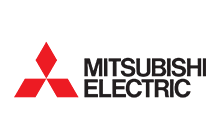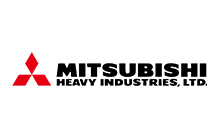Hardware Information’s
| Power Supply | 12-24Vdc |
|---|---|
| Display Options | Basic – None Touch – 7’’ with capacitive touchscreen |
| Standard Interfaces | VRF port (1x) LAN RJ45 (1x) GbE Interface USB 2.0 (1x) Digital GPIO (2x) Input |
| Optional Interface | Additional VRF port (1x) any brand RS232 / RS485 (1x) two-in-one module KNX (1x) TP |
| Reset Button | Hardware button on the back side of the case |
| Housing Type | Aluminum colored black Protection grade IP 20 |
| Working Humidity | 5% – 90% at 25°C |
| Working Temperature | -10°C – +35°C |
Software Information’s
| Standard Technologies | Built-in web server Internet Upgradable Customizable UI and web interface |
|---|---|
| Connectivity | ASCII TCP/IP (Custom protocol) Modbus TCP Modbus RTU RS232 / RS485 (Optional) KNX (Optional) Web server implementation (via SDK) |
| VRF Control | Full indoor unit control Monitor indoor and Outdoor units System diagnostic |
| Controllable elements: | On/Off status Set temperature Work mode Room temperature read only Fan speed Swing and diagnostic (regarding brand) Outdoor data read only (regarding brand) |
| Web UI Functionality: | Name and group indoor / outdoor units Define user rights Scheduling indoors Record indoor activity logs (optional) System logs for diagnostic |
| Timer / Scheduling: | Indoor full control Weekly or one-time commands Lock indoor units Time interval commands |
| User Interface: | Web/Html5 (All operating systems) Mobile app support (iOS / Android) |
| Browser Compatibility: | Chrome / Firefox / Safari |
| Mobile App: | Apple iOS / Google Android |
| Client Amount: | Unlimited clients (up to 16 parallel connections) |
Setup and Maintenance
| Configuration Interface | Online / Offline through web interface Back / restore of the project Search units Unit list Select BMS / HA connectivity |
|---|---|
| Setup and Maintenance | Network Date / Time Language support (soon) Selection of graphical elements Software Update Software License |
| Other Functions | Emulator (Simulate VRF System) Watchdog (Protect system against crash) Rotate screen |
| Inputs | Emergency Input (Closes all VRF indoor units) Search inputs (Start to scan VRF Bus) |
Dimensions
Basic

VFace
Mounting